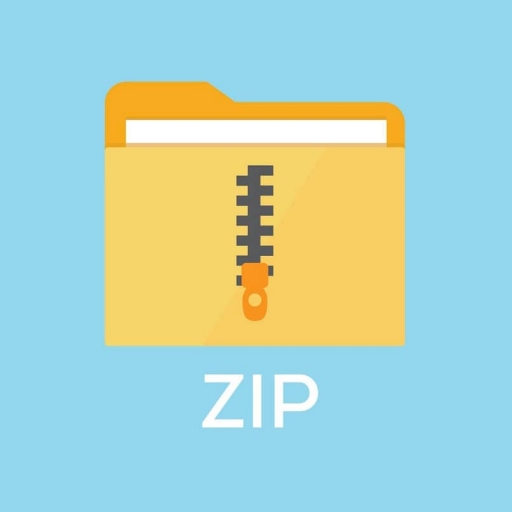Description
Learning objectives
Familiarity with Android development.
Familiarity with Play framework, including server setup and database access.
Streaming mechanism such as Websocket.
Story
We are implementing an Android application that tracks a user’s location during outdoor activities (walking, running, or cycling). The application constantly sends the user’s location to a server, which saves the location information in a database and tells the user how far he or she has gone.
Main deliverables
-
An Android application that keeps sending its location as a JSON object to a server and showing the total distance returned by the server.
-
-
Submit both of the source code and the APK file. Place the apk file at the root directory so it can be easily found.
-
-
-
There should be two text input boxes and one button within the UI. One text
-
input box is for host name of the server, its default value should be
10.0.2.2:9000, which is the host machine addressfor android emulator; another text input box is for user name. The button is for starting/stopping. Refer to the screenshot at the last page as an example.
-
A server that accepts requests in JSON format, saves the location information in an SQL database, and sends the total distance back to the client.
-
-
Submit the whole project, including the sbt build script(build.sbt). Make sure the server can be started by executing command ‘sbt run’in your submitted directory.
-
Ingredients
-
Play (ver 2.6.18 or higher) [Don’t need to download manually, installed with sbt]
-
Android Studio (ver 3.1.4 or higher) [tested with ver 3.5]
-
(optional library) Volley (1.1.1 or higher)
-
(optional library) Tyrus Standalone Client (1.9 or higher)
Guidelines
Server
1. Initialization
-
Install the latest version of sbt: http://www.scala-sbt.org/download.html
-
Create a new Play project:
sbt new playframework/play-java-seed.g8
(Enter project name and other info as prompted)
-
Try running the server from the project root: sbt run
(The first run will take some time as dependencies are downloaded. Test it by visiting localhost:9000.)
Refer to: https://www.playframework.com/documentation/2.7.x/NewApplication
— (Optional) Setup IDE for your Play application.
Refer to: https://www.playframework.com/documentation/2.7.x/IDE
2. Adding a POST Method
— Add a route in conf/routeslike this:
POST /locationupdate controllers.HomeController.handleupdates
-
Add a method in your home controller to handle this request. In app/controllers/HomeController.java, add handleupdates()method.
Hint
You can use DynamicForm and FormFactory to handle POST requests:
…
import com.google.inject.Inject;
import play.data.DynamicForm;
import play.data.FormFactory;
…
@Inject
FormFactory formFactory;
public Result handleupdates() {
DynamicForm dynamicForm = formFactory.form().bindFromRequest(); //Logger.info(“Username is: ” + dynamicForm.get(“username”)); //Logger.info(“Time is: ” + dynamicForm.get(“timestamp”)); //Logger.info(“Latitude is: ” + dynamicForm.get(“latitude”)); //Logger.info(“Longitude is: ” + dynamicForm.get(“longitude”)); return ok(“ok, I received POST data. That’s all…\n”);
}
— Handling and Serving JSON
Refer to: https://playframework.com/documentation/2.7.x/JavaJsonActions
Return operation information in JSON format.
Hint
-
-
Import jackson.databind.JsonNodeand jackson.databind.node.ObjectNode.
-
-
SQL Database Access
-
Add a method to store users’ location tracking information in an SQL database, use SQLite as your database engine. Refer to: https://www.playframework.com/documentation/2.7.x/JavaDatabase
http://www.sqlitetutorial.net/sqlite-java/
Notes
— Calculate the movement of the user since start, return it in the response to POST request.
4. Running the Server
— Use:
sbt run
to run this application. The default port for a Play application is 9000. You can access your server from:
localhost:9000
-
If you wish to access your application via other host names, add them in conf/application.conf like this:
play.filters.hosts {
allowed = [“localhost:9001”, “example.com:9000”, “localhost:9000”]
}
You can use:
sbt run 9001
to run this application from port 9001.
Android App
-
Install Android Studio. Use the latest version. https://developer.android.com/studio/index.html
-
Create a new Android project.
Notes
-
Minimum SDK: API 15: Android 4.0.3 (IceCreamSandwich).
-
Add internet (android.permission.INTERNET) and location
(android.permission.ACCESS_FINE_LOCATION) permissions in AndroidManifest.xml.
-
Add ‘android:usesCleartextTraffic=”true”’ to the <application/> tag in your AndroidManifest.xml, if you are targeting API 23 or higher.
-
Add an EditText for user name input and at least one Button for basic operations.
Hint
-
-
You may want to check whether your application actually has location permission upon startup. (Use ContextCompat.checkSelfPermission)
-
-
Add a method for POST requests.
Notes
-
Use Volley. Refer to: https://developer.android.com/training/volley/index.html
-
POST at least four parameters: username, timestamp, latitude, and longitude.
-
When the Button is clicked, start a thread that makes a POST request every 5 seconds. Click Button to stop the thread.
-
Display the message returned from server.
Hint
-
-
If you are using an Android Emulator, use your IP address for Server URL instead of “localhost”.
-
-
Use JSON.
Use Volley’s JsonObjectRequestfor JSON post requests.
Example JSON request:
-
–header “Content-type: application/json”
-
–request POST
-
–data ‘{
“username”: “GUEST”,
“timestamp”: “1501745843691”,
“latitude”: “47.7474”,
“longitude”: “15.7694”
}’
You may add any other fields to make your application better.
-
Alternative: use Play’s WebSocket, and stream location information to server. Refer to: https://www.playframework.com/documentation/2.7.x/JavaWebSockets
Hint
-
-
Include Jackson’s core, databind, and annotation libraries to avoid errors.
-
-
Example screenshot:
Grading Rubric
Submission: 10
-
Compiled APK: 2
-
No absolute paths: 2
-
Server source: 3
-
Client source: 3
-
App starts: 5
-
UI: 10
-
-
Default host: 2
-
-
-
Editable host: 2
-
-
-
Editable username: 3
-
-
-
Start (and stop) button: 3
-
-
Functionality: 30
-
-
Updates shown realtime (after every request): 5
-
-
-
Start (and stop) button works (starts and stops update: 5
-
-
-
Sends location update periodically (approx. 5 sec): 10
-
-
-
Shows received total distance correctly: 10
-
Server: 45
-
Server starts: 5
-
Receives and parses requests correctly (indicated by debug output): 10
-
Values stored in sqlite db: 5
-
Distance persists across restarts: 5
-
Per-username calculations: 10
-
Reasonable distance calculation: 10